AGENT DIVIDEND
Copyright Notice : This article is an original work by JILIGAMES | Philippines' Premier Live Casino & Free Slot Games It follows the CC 4.0 BY-SA copyright agreement. For reprinting, please attach the original source link and this notice.
Original article link : https://jiligames.bet/faq/agent/agent-dividend
1. complete login
2. Click the "MEMBERS" button
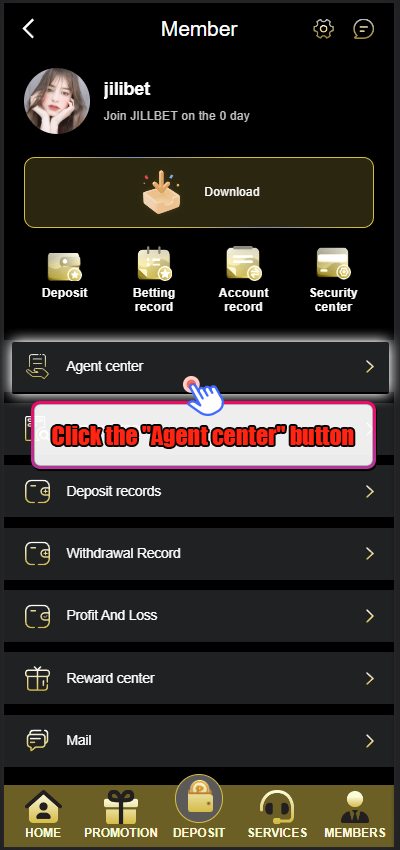
Click the "Agent center" button
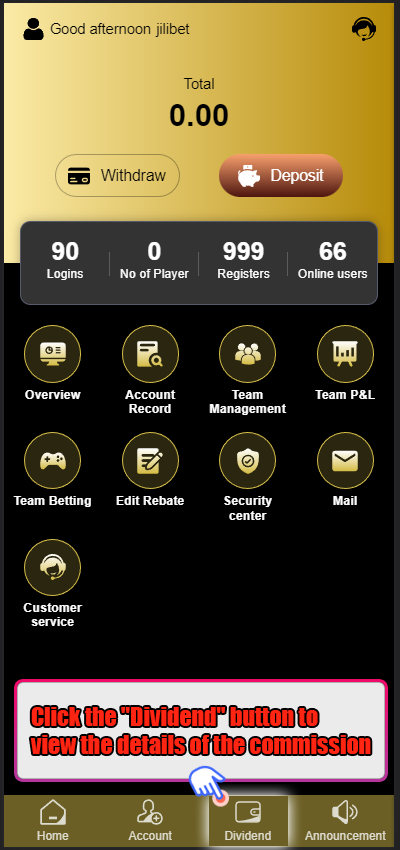
Click the "Dividend" button to view the details of the commission
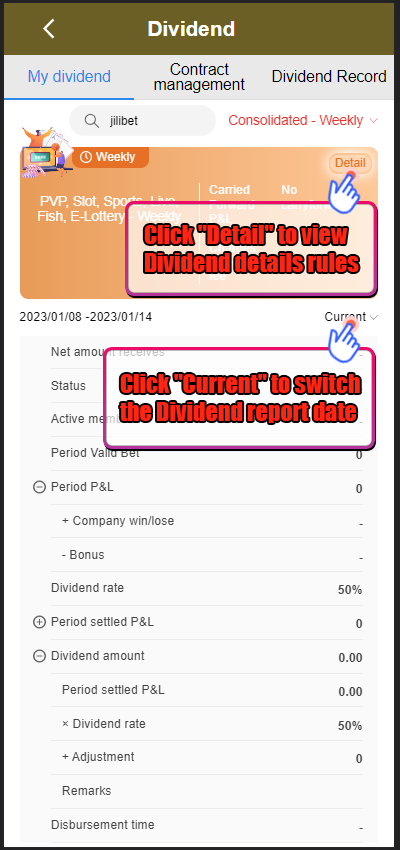
Click "Detail" to view Dividend details rules
Click "Current" to switch the Dividend report date
Original article link : https://jiligames.bet/faq/agent/agent-dividend
STEP. 01

1. complete login
2. Click the "MEMBERS" button
STEP. 02
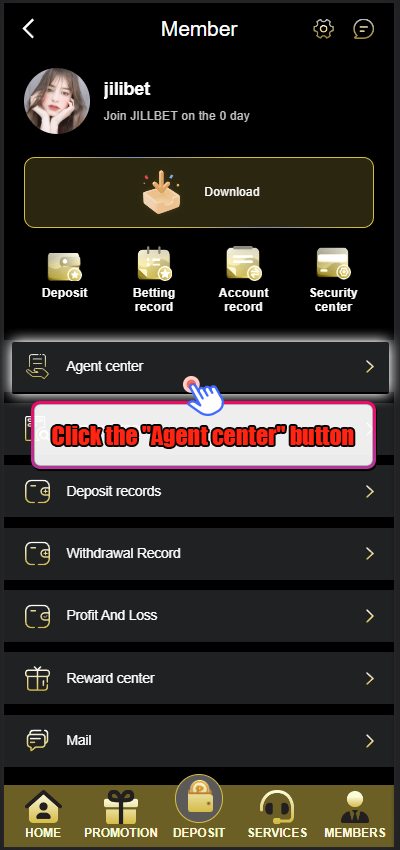
Click the "Agent center" button
STEP. 03
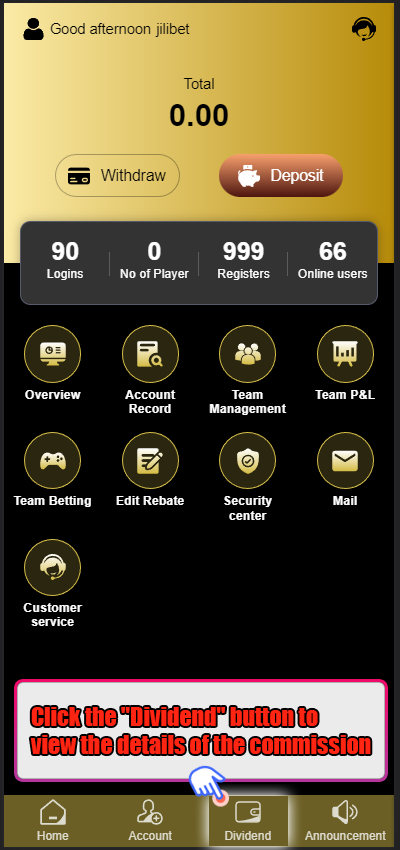
Click the "Dividend" button to view the details of the commission
STEP. 04
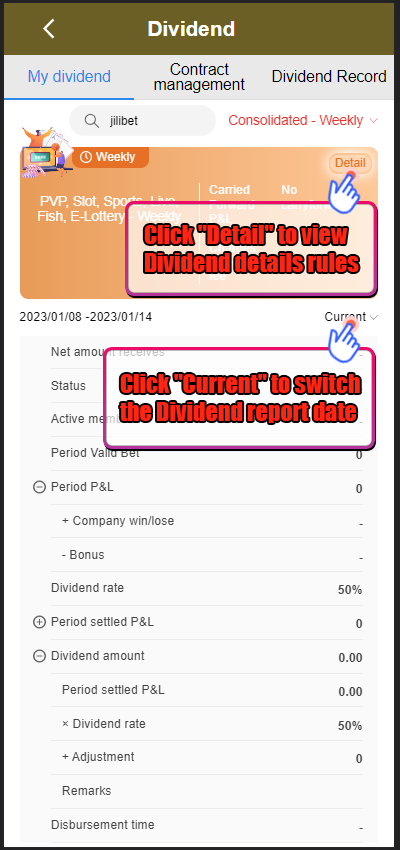
Click "Detail" to view Dividend details rules
Click "Current" to switch the Dividend report date
